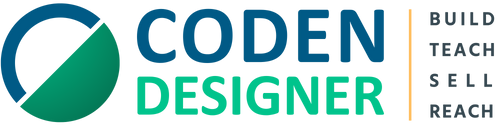How to Create Engaging Online Courses with LearnWorlds: Best Practices and Templates
Creating engaging online courses is crucial for educators and entrepreneurs in the e-learning space. This guide explores best practices for using LearnWorlds’ no-code website builder and interactive features to design compelling courses. From interactive videos and assessments to live sessions, learn how to build modern, impactful online academies. With step-by-step guidance and real-world examples, Codendesigner is your trusted partner in crafting effective online learning experiences.
Understanding LearnWorlds
LearnWorlds is a powerful platform that allows educators and entrepreneurs to create, market, and sell online courses without needing extensive technical skills. Its no-code website builder enables users to design visually appealing course pages, while its interactive features enhance student engagement.
Key Features of LearnWorlds
-
No-Code Website Builder: Easily create and customize your course website with drag-and-drop functionality.
-
Interactive Videos: Incorporate quizzes, links, and other interactive elements directly into your videos to keep learners engaged.
-
Assessments: Use various assessment types to evaluate student progress and understanding.
-
Live Sessions: Host live classes or webinars to foster real-time interaction and community building.

Best Practices for Designing Engaging Course Content
1.Define Your Learning Objectives
Before creating your course, clearly define what you want your students to achieve. This will guide your content creation and help you stay focused on delivering value.
2. Structure Your Course Effectively
Organize your course into modules or sections that flow logically. Each module should build on the previous one, gradually increasing in complexity.
3. Utilize Interactive Videos
Interactive videos are a powerful tool for engagement. Use LearnWorlds to embed quizzes, polls, and clickable links within your videos. This not only keeps students attentive but also reinforces learning.
For Example:
A cooking course could include a video demonstrating a recipe, with interactive elements prompting students to answer questions about ingredients or techniques.
4. Incorporate Assessments
Regular assessments help gauge student understanding and retention. Use a mix of quizzes, assignments, and peer reviews to provide varied assessment methods.
For Example:
In a language course, you might include vocabulary quizzes after each module to reinforce learning.
5. Host Live Sessions
Live sessions provide an opportunity for real-time interaction. Use them for Q&A, discussions, or guest lectures. This helps build a sense of community among students.
For Example:
A business course could feature a live session with an industry expert discussing current trends.
Templates for Course Creation
Course Outline Template
| Module | Topic | Learning Objectives | Activities |
|--------|-------|---------------------|------------|
| 1 | Introduction to Topic | Understand basic concepts | Interactive video, quiz |
| 2 | Advanced Concepts | Apply knowledge to real-world scenarios | Case study, discussion |
| 3 | Practical Application | Demonstrate skills learned | Project submission |
Interactive Video Template
-
Video Title: [Insert Title]
-
Duration: [Insert Duration]
-
Interactive Elements:
-
Quiz: [Insert Question]
-
Poll: [Insert Question]
-
Link: [Insert URL]
-
Conclusion
Creating engaging online courses with LearnWorlds is a rewarding endeavor that can significantly impact your students' learning experiences. By following the best practices outlined in this guide and utilizing the provided templates, you can design courses that not only educate but also inspire. Codendesigner is here to support you in building modern, interactive online academies that resonate with learners. Start your journey today and transform your educational vision into reality!