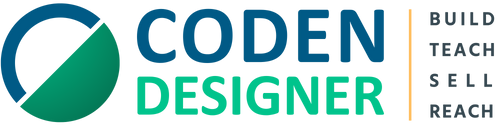Webflow and WordPress are two popular website building platforms that have gained a significant following over the years. Each platform has its strengths and weaknesses, which makes it challenging to decide which one is better for your website. In this article, we'll compare Webflow and WordPress to help you make an informed decision.
Webflow vs. WordPress: Ease of Use
Webflow is a visual website builder that uses a drag-and-drop interface to create websites. It provides a user-friendly interface that makes it easy for users to design and customize their website. Webflow does not require users to have any coding skills, making it an ideal choice for beginners.
WordPress, on the other hand, is a content management system that requires some technical knowledge to use. WordPress provides a range of templates and themes that users can customize to create a website. However, customizing templates and themes may require some coding knowledge.
Webflow vs. WordPress: Design and Customization
Webflow provides a range of templates and themes that users can customize to create a unique website. Webflow also allows users to create custom designs using its drag-and-drop interface. Webflow provides a range of design tools that allow users to customize every aspect of their website, including fonts, colors, and layouts.
WordPress provides a vast range of templates and themes that users can customize to create a website. However, customizing templates and themes may require some coding knowledge. WordPress also provides a range of design tools that allow users to customize their website, including widgets and plugins.
Webflow vs. WordPress: E-commerce
Webflow provides an all-in-one solution for e-commerce websites. It provides a range of tools to create an online store, including product listings, shopping carts, and payment gateways. Webflow also provides integration with popular e-commerce platforms such as Shopify and Stripe.
WordPress provides a range of e-commerce plugins such as WooCommerce, which allows users to create an online store. WooCommerce provides a range of tools to create a product listing, shopping cart, and payment gateways.
Webflow vs. WordPress: SEO
Webflow provides a range of SEO tools that allow users to optimize their website for search engines. Webflow allows users to create meta tags, descriptions, and URLs that are optimized for search engines. Webflow also provides integration with Google Analytics, allowing users to track their website's performance.
WordPress provides a range of SEO plugins, including Yoast SEO, that allow users to optimize their website for search engines. Yoast SEO provides a range of tools to create meta tags, descriptions, and URLs that are optimized for search engines. WordPress also provides integration with Google Analytics, allowing users to track their website's performance.
Conclusion
In conclusion, both Webflow and WordPress are powerful website building platforms that provide a range of features and tools to create a website. Webflow is an ideal choice for beginners looking for a user-friendly interface and an all-in-one solution for e-commerce. WordPress is an ideal choice for users with some technical knowledge looking for a platform with a vast range of templates, themes, and plugins. Ultimately, the choice between Webflow and WordPress depends on your individual needs and requirements.